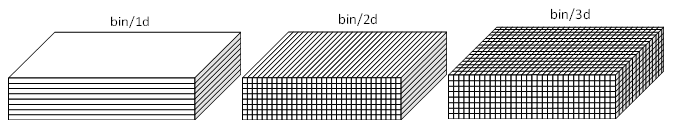|
LAMMPS讲解46-纳米流动in文件讲解以下是in文件 ####################### Global settings #######################
dimension 3 units lj boundary p f p atom_style atomic neighbor 0.3 bin neigh_modify delay 0 every 1 check yes
####################### Create geometry #####################
read_data system.data
###################### Define liquid groups #################
group liquid type 1 group upwall type 2 group downwall type 3 group wall union upwall downwall
#################### Define wall three layers region and group ######## #利用region命令分别建立固定层,温控层和自由层的原子组 region up_fix block INF INF 39.6 INF INF INF units box region down_fix block INF INF INF -10.8 INF INF units box region up_thermo block INF INF 37.8 39.6 INF INF units box region down_thermo block INF INF -10.8 -9.1 INF INF units box group up_fix region up_fix group down_fix region down_fix group up_thermo region up_thermo group down_thermo region down_thermo group up_free subtract upwall up_fix up_thermo group down_free subtract downwall down_fix down_thermo
group move subtract all up_fix down_fix
#################### Define LJ potentials ####################
#liquid=1 upwall=2 downwall=3
pair_style lj/cut 2.5
pair_coeff 1 1 1 1 2.5 #pair between liquid and liquid pair_coeff 1 2 0.8 1 2.5 #pair between liquid and upwall pair_coeff 1 3 0.8 1 2.5 #pair between liquid and downwall pair_coeff 2 2 50 0.7342 2.5 #pair between upwall and downwall 0.521 2.5 pair_coeff 2 3 0 0 0 #pair between upwall and downwall pair_coeff 3 3 50 0.7342 2.5 #pair between downwall and downwall
#################### Min #################### #通过setforce命令使得在能量最小化时固体的结构保持不变 fix 1 upwall setforce 0 0 0 fix 2 downwall setforce 0 0 0 minimize 1.0e-4 1.0e-6 100 1000 unfix 1 unfix 2
####################### Run settings ##################
compute liquid_c_t move temp #系统默认的温度计算命令是计算所有原子的温度,我们期望的是监测流体的温度 #创建初始速度,通过修改种子数可以创建不同的初始速度,从而实现重复独立测量 velocity move create 1.0 482748 dist gaussian rot yes temp liquid_c_t units box timestep 0.002 thermo 100 thermo_style custom step temp thermo_modify temp liquid_c_t dump myDump all atom 100 dump.lammpstrj #对流体,温控层,自由层同时施加温度控制和系综使系统达到热力学平衡 fix liquid_nvt liquid nvt temp 1.0 1.0 0.2 fix upwall_nvt1 up_thermo nvt temp 1.0 1.0 0.2 fix upwall_nvt2 up_free nvt temp 1.0 1.0 0.2 fix downwall_nvt1 down_thermo nvt temp 1.0 1.0 0.2 fix downwall_nvt2 down_free nvt temp 1.0 1.0 0.2 #第一阶段run run 1000000
unfix liquid_nvt unfix upwall_nvt2 unfix downwall_nvt2 #取消自由层和流体上的温度控制,将其设置为nve系综 fix liquid_nve liquid nve fix upwall_nve up_free nve fix downwall_nve down_free nve
fix add_F liquid addforce 0.1 0 0 #第二阶段run使流动达到定常 run 1000000
variable Ty atom (vz*vz)*mass compute mype all pe/atom
compute cc2 all chunk/atom bin/1d y 0.0 0.2 units box fix ave all ave/chunk 1 1000000 3000000 cc2 density/number vx v_Ty c_mype norm sample file v_T.profile #第三阶段run,统计平均输出想要的量 run 1000000 上面讲了怎么设置in文件来输出密度,速度和温度分布。这里面需要讲一下compute chunk/atom和fix ave/chunk命令。compute chunk/atom可以把具有部分特征的原子归结为一个chunk,然后供后面带chunk的compute和fix style进行计算。如本例中将模型在y方向上分为不同的层,将属于同一层的原子的速度和温度和密度进行时间平均。compute chunk/atom中的bin/1d,bin/2d,bin/3d可以将模拟盒子分解为一维,二维和三维网格,如下图:
bin/1d是用一个个薄片层将整个模拟盒子进行划分,bin/2d是用一个个细条将整个模拟盒子进行划分,bin/3d是用一个个小块将整个模拟盒子进行划分。每一个方向上在划分的时候都会设定起点和这个方向上间隔的大小。如上面的命令例子中y 0.0 0.2的意思就是在y方向上以0.0为起点0.2为间隔将模拟盒子进行划分。bin/2d设置方式的例子是x 0.0 0.2 y 0.0 0.2,类似 bin/2d设置方式的例子是x 0.0 0.2 y 0.0 0.2 z 0.0 0.2。起点和间隔大小都是自己定义的。LAMMPS在划分网格时有时会额外多出一两个bin以能完全盖住整个盒子。 fix ave all ave/chunk 1 1000000 3000000 cc2 density/number vx v_Ty c_mype norm sample file v_T.profile。当你需要统计某个分布的时候就可以采用这个的命令。这个命令平均的是per-atom量,global和local量不能用这个命令进行时间平均计算。该命令中ave/chunk后面的三个数分别称为Nevery Nrepeat Nfreq。根据我的经验这个命令设置完后,紧接着就会run,假设run了num_run步,那么比较好的做法是num_run=Nevery*Nrepeat,Nfreq=num_run+之前所有run的步数。Nfreq的含义是当时间步数是Nfreq的整数倍的时候这个命令就会执行平均,Nrepeat的含义是去多少步的数据进行平均,Nevery的含义是从这个命令执行平均的时间步往前数,每多少个步取一次数据,直到取了Nrepeat个步数的数据。 下面我们看看fix ave/chunk输出了什么?井号开头的都是注释。数字部分第一行是输出信息分别是在哪一个输出的结果,总共有多少个bin,所有bin中总共有多少个原子。接下来每一列别是bin的编号,bin的坐标,bin中平均有多少原子,取值1,取值2。。。这里的取值与fix ave/chunk中的设置一致(见下面的命令)。有了输出结果就可以后处理画图了。 compute cc2 all chunk/atom bin/1d y 0.0 0.2 units box fix ave all ave/chunk 1 100000 210000 cc2 density/number vx v_Ty c_mype norm sample file v_T.profile v_T.profile的内容 # Chunk-averaged data for fix ave and group vx # Timestep Number-of-chunks Total-count # Chunk Coord1 Ncount density/number vx v_Ty c_mype 210000 260 19202 1 -11.5 0 0 0 0 0 2 -11.3 0 0 0 0 0 3 -11.1 0 0 0 0 0 4 -10.9 350 7.54503 0 0 -275.14 5 -10.7 0 0 0 0 0 6 -10.5 0.00011 2.37129e-06 -6.29937e-05 5.4045e-05 -0.0420899 7 -10.3 350 7.54502 1.12873e-05 1.02235 -392.174 8 -10.1 0 0 0 0 0 9 -9.9 268.517 5.78848 0.000169106 1.04341 -411.428 10 -9.7 81.4828 1.75654 -0.000584359 1.04091 -411.533 11 -9.5 0 0 0 0 0 12 -9.3 350 7.54503 1.16908e-05 1.07065 -415.646 13 -9.1 0 0 0 0 0 14 -8.9 0 0 0 0 0 。。。。。。
感谢鲍路瑶老师的分享,内容来自于鲍老师分享出来的资料 如有需要添加微信:lmp_zhushou 进入微信群,帮助他人,共建社区 获取完整版lammps讲义可以加微信lmp_zhushou或加入QQ群994359511 |